FAQ
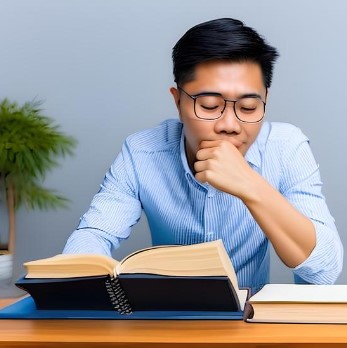
FAQ (Frequently Asked Questions)
If you have any questions that are not included in the list below, please feel free to contact us.
Q: What are the computer brands you support?
A: Acer, Alienware, Apple, Asus, Dell, HP, Lenovo, LG, Microsoft, MSI, Razer, Samsung, Sony, and Toshiba. Note that this is not an exhaustive list, as there are many smaller and specialized computer brands as well.
Q: What kind of computer problems can a repair service fix?
A: A repair service can fix a wide range of computer problems, including hardware failures, software issues, virus infections, and data recovery.
Q: How long does it take to repair a computer?
A: The repair time can vary depending on the severity of the problem and the availability of replacement parts. Minor repairs may take a few hours, while more complex repairs can take several days.
Q: Do I need to bring my computer to the repair service or can they come to my location?
A: Most repair services require you to bring your computer to their location for repair. However, some services offer on-site repairs for an additional fee.
Q: How much does computer repair service cost?
A: The cost of computer repair service can vary depending on the type of repair needed and the service provider. Simple repairs may cost less than $50, while more complex repairs can cost several hundred dollars which, i will advise before embarking on repair.
Q: Is it better to repair or replace a computer?
A: This depends on the age and condition of your computer, as well as the cost of the repair. If the cost of the repair is more than the value of the computer, it may be more cost-effective to replace it.
Q: How can I prevent computer problems in the future?
A: You can prevent future computer problems by keeping your computer up-to-date with the latest software and security patches, avoiding suspicious downloads and websites, and regularly backing up your important data.
Q: What should I do if my computer is infected with a virus?
A: You should disconnect your computer from the internet, run a virus scan with antivirus software, and contact a repair service to remove the virus and ensure that your computer is secure.
Q: Can a repair service recover my lost data?
A: In some cases, a repair service can recover lost data using data recovery software or other methods. However, it's important to act quickly and avoid writing any new data to the hard drive to increase the chances of recovery.
Q: Do repair services offer warranties for their work?
A: Yes, many repair services offer warranties for their work. Be sure to ask about the warranty terms and conditions before agreeing to any repairs.
Q: How do I know if my computer has a virus?A: Some common signs of a virus include slow performance, pop-up ads, and unexpected crashes. You can also run a virus scan with an antivirus software to detect any infections.
Q: What should I do if my computer won't turn on?
A: Check that the power cord is securely plugged in and try pressing the power button again. If that doesn't work, try unplugging the computer and holding down the power button for 10-15 seconds before plugging it back in and turning it on.
Q: How can I speed up my slow computer?
A: You can try deleting temporary files, uninstalling unnecessary programs, and running a disk cleanup and disk defragmenter. Adding more RAM or upgrading to a solid-state drive can also improve performance.
Q: What should I do if my computer keeps freezing or crashing?
A: Check that all of your drivers are up-to-date and run a virus scan to ensure that your computer is not infected. You can also try uninstalling any recently installed software or hardware that may be causing the issue.
Q: How do I backup my important files and documents?
A: You can use an external hard drive or cloud storage service to backup your files. It is recommended to backup your files regularly in case of any data loss or hardware failure.
Q: What should I do if my computer is making strange noises?
A: Strange noises could indicate an issue with the hard drive, fan, or other internal component. It is recommended to have a professional diagnose and repair the issue to prevent further damage.
Q: How can I connect my computer to the internet?
A: You can connect to the internet through a wired or wireless connection. For a wired connection, plug an Ethernet cable into your computer and modem or router. For a wireless connection, connect to an available Wi-Fi network.
Q: What should I do if my computer is overheating?
A: Check that the fan is functioning properly and clear any dust or debris that may be blocking airflow. You can also try using a cooling pad or reapplying thermal paste to the CPU. If the issue persists, have a professional diagnose and repair the issue.
Q: How can I fix a broken laptop screen?
A: A broken laptop screen will need to be replaced by a professional. Contact a repair service for a quote and to schedule a repair.
Q: What should I do if I accidentally delete an important file?
A: You can try using a file recovery software to restore the deleted file. It is recommended to stop using the computer immediately to prevent the deleted file from being overwritten.
